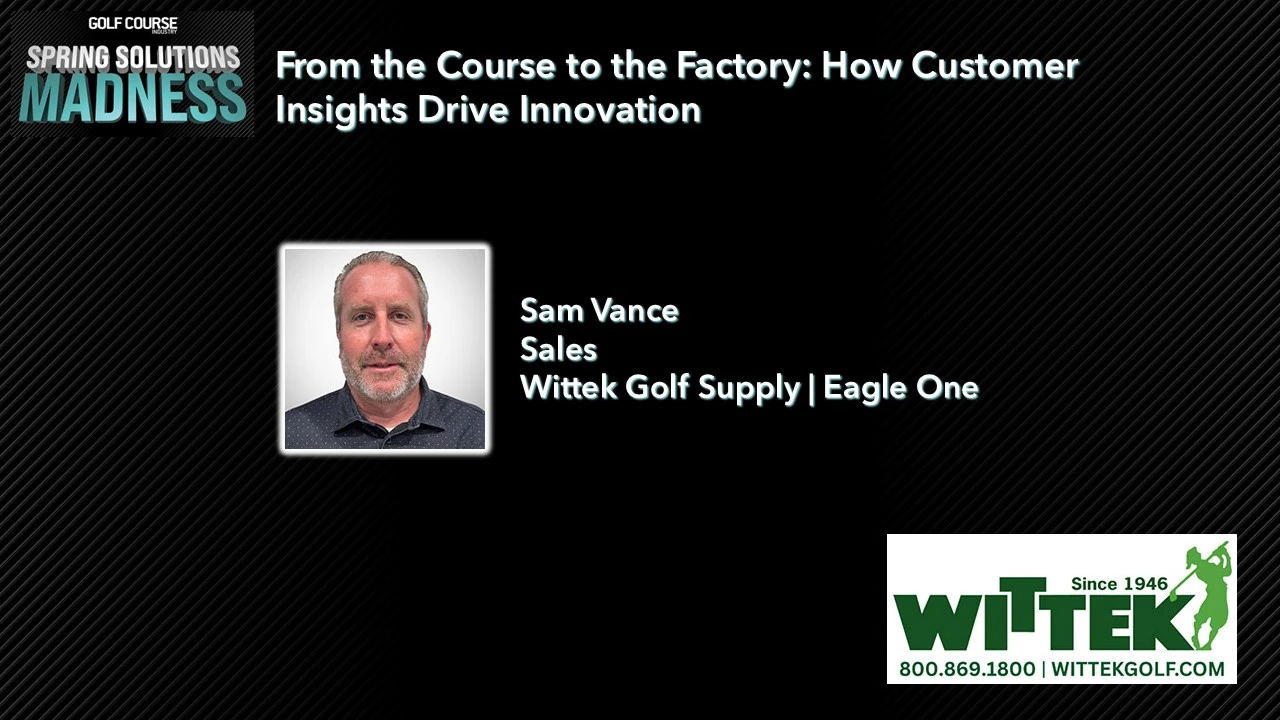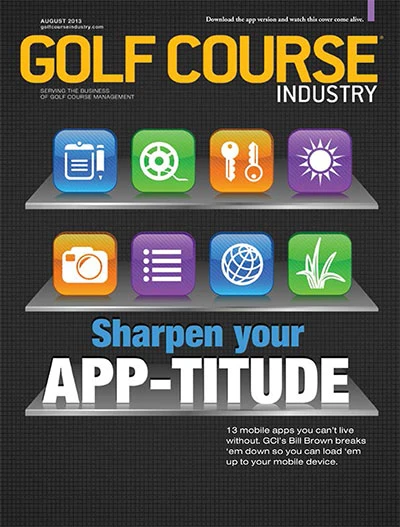
Mobile devices have become more and more a part of our ordinary daily lives.
Pad, pod or phone. Tablet or ‘droid. They’ve integrated into nearly every facet of our daily routine – work, family, fitness and even sleep. But it’s the “apps” that really make these devices come alive.
For turfheads, this is no different. Apps enrich and enhance your life both on and off the course. That’s why I am walking you through the various apps that will help you in the daily grind of turf management and simplify some of your daily processes. We will look at apps in productivity, blogging, specific apps to manage turf, cloud storage and some that I think are just really pretty darn cool.
 |
Evernote
Where to find it: App Store, Android Market, Web-based
Description
Evernote is a free and easy to use app that allows you to become more productive. Evernote allows you to create reminders, capture photos, create to-do lists, record voice memos and sync all of this across all your mobile devices and your desktop computer. The best part about this app is everything in the app is searchable. A premium subscription option allows you to upload searchable PDF’s and share notes for collaboration.
Assessment
Evernote became my digital trunk for managing my course and now my business. This app allows you to create notes that include, voice memos, photos, scanned PDF’s or just plain type that can be organized into a Notebook system. Turf mangers are using Evernote to store product labels to retrieve for quick reference. Creating invoice tracking and payment systems, to-do’s for course staff and even equipment maintenance notebooks. Scouting the golf course with Evernote allows you to take a photo of issues, add a voice note and with the geotagging of notes, will hold a reference point.
Pros
- Integration with third-party apps.
- Allows sharing of notes and notebooks for collaboration with other users.
- OCR for PDF documents lets all your scanned documents become searchable within the app.
- Accessible from any mobile device and your desktop.
Cons
- To fully harness the power of this app, such as offline viewing, PDF search, and note sharing you need to purchase a premium account. However, at only $45 a year, it is a bargain.
 |
ScannerPro
Where to find it: App Store
Description
Turn your iPhone or iPad into a portable scanning device. Quickly and easily scan receipts, invoices, contracts or even a whiteboard. Save your new document to Dropbox, Google Drive, Evernote or send via email. New update offers realtime border detection which allows you to see what you will be scanning and eliminates the need to manually crop your newly scanned document.
Assessment
This is a great app for turf mangers to use in place of a fax machine or in the absence of a copier. This application is great when needing to sign and return documents. This comes in handy in meetings when handouts are limited or information is written on a whiteboard or easel. Taking a picture and creating a document can be completed extremely quickly and saved to your device, cloud storage or emailed to others. Think it’s chicken scratch? The character recognition is the best of any scanner app on the app store, providing you with a legible scanned document.
Pros
- Easily integrates with DropBox, Evernote, Google Drive to store all your scanned documents in the cloud.
- Recent update allows for superior character recognition and real time border detection, eliminating the need to manually crop scanned images.
Cons
- Won’t scan images to color, will output a B&W image.
 |
iMovie
Where to find it: App Store
Description
iMovie for iPhone or iPad allows users to record, edit and publish professional looking videos quickly. Using the multi touch feature, turf managers can intuitively add videos, pictures, music to any movie. Easily drop in transitions, effects or use one of the themes in the application. iMovie offers quick sharing with both YouTube and Vimeo or you can send your finished production to iTunes.
Assessment
Turf managers continue to flex their technology muscles when it comes to communication with their members, shareholders and/or customers. Video has become increasingly more popular and iMovie will help elevate the presentation of these videos. Using iMovie, turf managers can create professional looking videos, literally from their cart, upload them to YouTube or Vimeo and immediately share them on their websites or blogs. Not using an iPhone or iPad to record your video? No problem. Using the Apple camera connection kit, you can easily connect your digital camera to your iPad or iPhone and transfer videos to iMovie.
Pros
- Simple and easy app to shoot, produce and broadcast videos on a mobile device, period.
- Seamlessly integrates with both YouTube and Vimeo.
- Great use of touchscreen and multi-gestures to make movie producing simple and easy, even for a novice.
Cons
- Can eat up device storage quickly if you are a regular movie maker.
- Only works within the Apple ecosystem.
 |
QuickOffice
Where to find it: App Store, Android Market
Description
QuickOffice has recently become the No. 1 mobile office suite. This app allows you to ditch your laptop when viewing, editing and/or creating all Microsoft Office documents. QuickOffice will even view PDF files. If you store your files on a cloud storage service, QuickOffice will connect and provide you access to these files. Use a specific file often and save it locally to your device for offline viewing. QuickOffice even handles complex Excel spreadsheets and workbooks and in the newest release, will allow you to track comments and changes.
Assessment
QuickOffice is the best app on the market for viewing, creating and/or editing Word, Excel or Powerpoint files. Many companies turn to Excel for their financials and other important operation’s documents. This can lead to complicated spreadsheets and workbooks. QuickOffice handles these complicated files extremely well, allowing you to edit these types of files directly on your mobile device. The intuitiveness of the application puts QuickOffice above other mobile Office applications. Menus are visible and document formatting is easy to complete. Other mobile Office suites are cumbersome and slow because they are unable to handle the more complicated Office files. Having QuickOffice connected to my online cloud storage is key as I am able to receive a document via email, open in QuickOffice, make my changes and save to my Dropbox.
Pros
- Supports all versions of Microsoft Office documents.
- Provides an intuitive interface for creating and/or editing Office documents from a mobile device.
- Integrates seamlessly with many cloud services for quick access to documents.
Cons
- Price.
 |
Reminders
Where to find it: Native to iOS devices.
Description
Reminders is a native app for iOS devices that is a simple, yet powerful, way to remember those important to-do’s.
Assessment
This is an app I believe overlooked by many. Reminders is a very simple app, but sometimes those are the ones that work the best. Quickly add To-Do’s into your iPhone or iPad with the very simple interface. Too many To-Do apps on the app store overly complicate this process. Set a time to remind you or use the geofencing ability of the iOS device to remind you when you either arrive at a location or leave a location. I used this app often to remind me when I would arrive at my shop to do something as I was often distracted with other issues before arriving to my next destination.
Pros
- Integrates across all iOS and Desktop devices.
- Allows for reminders at a location and not just a time.
- Sharing feature allows you to share your reminder lists with other staff.
- It’s free
Cons
- Only works in the Apple ecosystem.
- Need Cellular enabled device to use geofencing capabilities.
 |
Apple iWork Suite (Pages, Numbers and Keynote)
Where to find it: App Store
Description
Pages, Numbers and Keynote were specifically designed for iOS mobile device. These apps allow you to create rich documents, spreadsheets and presentations utilizing the multi touch feature of the devices. The iWork suite of apps uses Apple’s iCloud to store your files on the cloud for viewing and editing on any device and soon your desktop.
Assessment
Apple suite of Office programs are my work horses. Keynote is the perfect presentation tool for turf mangers. This app allows you to create stunning presentations directly from your iPhone or iPad quickly and easily. Using multi touch, users can quickly drop in photos, videos and even music to a presentation. Adding transitions and animations is done with ease. Take your presentation from the course to the board room and connect your iPad directly to a TV or projector and WOW your members, boards, committees or customers. Pages is a great alternative to Word and like Keynote, uses the multi touch feature of the iPhone and iPad to allow you to create documents with ease. Pages will quickly convert Word files, allowing you to view and/or edit without losing the original formatting. Numbers is another great alternative to Excel on a mobile device. Numbers does lack the ability to handle complicated workbooks and spreadsheets.
Pros
- Full-scale office suite takes advantage of Apples touch screen and multi touch gestures. Allows users to create professional looking documents and presentations quickly and easily.
- Integrates with device’s media to allow user to quickly add photos, videos and/or music to any document or presentation.
- Apple’s iCloud integration allows for editing or viewing a document on any iOS device.
Cons
- Only works within the Apple ecosystem
- Price
- Numbers cannot handle complicated workbooks and spreadsheets.
 |
RadarScope
Where to find it: App Store, Android Market
Description
Radarscope is not for the untrained weather person. Designed for meteorologists, Radarscope allows viewing of NEXRAD level 3 and super resolution radar data along with weather warnings issued by The National Weather Service. Offering a variety of viewing radar options, this is a very powerful forecasting tool for turf managers with enough meteorology knowledge to be dangerous. This app utilizes the GPS receiver in your mobile device to provide you radar data for your exact location, not simply a queried zip code.
Assessment
This should be the go to radar app for turf managers. With some basic understanding of meteorology, Radarscope is an extremely powerful radar tool for predicting precipitation and other severe weather. This was my go to app for predicting incoming weather. Radarscope does not use smoothed GIF’s or PNG images to reflect what the radar return is. When you open Radarscape you are seeing raw radar data, the same data professional meteorologists use to predict weather. Radarscopes ability to use the GPS radio in your mobile device to provide you with impending weather at your EXACT location can mean the difference between finishing a spray and heading for the shed.
Pros
- Provides radar return of your current location using your devices location services.
- Full suite of radar products such as storm velocities, precip rates, severe weather alerts.
- Integrates with Spotter Network.
Cons
- This is a real radar application that outputs raw data. If you are used to viewing radar on the TV or websites like The Weather Channel, this is not the app for you.
 |
Turfpath
Where to find it: App Store, Android Market
Description
Turfpath is a powerful turfgrass resource built by turf professionals to be used by anyone from the average weekend lawn warrior to professional turfgrass managers. Turfpath has an extensive library of pests consisting of images, videos and descriptions. The focus of Turfpath are the users, it is the community aspect that makes this app so powerful. See what your piers are dealing with, receive disease updates from the field or submit photos of your turf concerns. Turfpath has brought social media to turf pest problem solving.
Assessment
Other industries have turned to crowd sourcing for gathering intel and in an industry so tightly knit, it only made sense to incorporate the community aspect into turf pest problem solving. This app has brought a worldwide network of turf mangers and their knowledge to the palm of your hand. I regularly check in on the Turfpath community and it is easy to see why so many have turned to using this app to help them in their daily grind. Turfpath should be on every turf manager’s tool belt.
Pros
- Free
- Extensive library of turf pests that include descriptions, photos and videos.
- Discuss pest issues directly from within the app.
- Post your pest questions to pathologists in the app.
- Integrates with Twitter and Facebook.
- See updates on map of what users are seeing.
Cons
I would like the ability to view social media updates on this app from outside this application. Currently, when an update is posted on Twitter or Facebook from within the app, when a user clicks on that update, it prompts them to the apps download page and not the update. I do know the developer is working on this feature.
 |
Ignition and Logmein
Where to find it: App Store, Android Market
Description
Remote into your work desktop from a golf cart, clubhouse, home or even vacation. Ignition allows you to use your device’s WiFi or cellular signal to remote into a desktop, Mac or PC running the Logemin software (which is also free). If you want the ability to transfer files, photos or stream audio, update to Ignition. Ignition is a free app that requires a $39.99 annual subscription.
Assessment
Whether you’re with Toro, Rain Bird or any other of the companies that offer control systems for your golf course, each of them offer some type of remote access to your control system. Many of the these options come at additional costs that maybe is not in the cards for your facility. Logmein offers a free alternative to industry, by providing you remote access to your work desktop and/or irrigation computer from a mobile device. Initial remote access applications were clunky and weren’t worth the time. These applications, specifically Logmein has greatly improved, harnessing the intuitive multi touch gestures these mobile devices offer.
Pros
- Remotely access your desktop (free)
- Transfer files and photos between desktop and iOS device
Cons
- The need for $39.99 per year subscription for Ignition Description
 |
SunSeeker
Where to find it: App store, Android Market
Description
Sunseeker was an app originally designed for companies who install solar panels. It was used to determine the best location for maximum sun exposure. This app is used within the turf industry to identify shade issues on the course. Bring the Sunseeker app to a meeting to show aerial shade coverage; any given day, any given time. Take this app outdoors and use the 3D feature and your device’s camera. The 3D Augmentation feature allows you to get a LIVE look at the sun’s path.
Assessment
This app has become a very powerful tool for turf managers to handle one of the most political issues on their property, tree management. This app will provide the superintendent with an objective, factual representation on how trees are causing shade issues on their golf course.
Pros
- Price - $6.99
- Ability to see sun’s path on any day and time, not just current day.
- 3D “Live” view to see the actually sun’s path of the trees you are looking at.
Cons
- No export feature. You have to take a screen shot of your mobile device to save anything. MeasureMap Where to find it App Store
 |
MeasureMap
Where to find it: App store
Description
MeasureMap allows you to quickly and more importantly accurately measure distances and areas. Done measuring, save these measurements to your cloud storage service, Evernote or email them. Are you working with Google Maps? Your MeasureMap files can be exported as .kml files and imported into your Google Map.
Assessment
This app is really a must have for any turf manger. MeasureMap provides you with a powerful tool to measure both lengths and areas directly from your mobile device with extreme accuracy. The import and export feature is what sets this app apart from others. Not all of us have it in the cards to have our properties mapped. Using MeasureMap and some sweat equity, you can easily map your entire property from your mobile device and export to Google Maps or just continue to view within this app. Bidding out cartpath work or presenting a project to a committee? You can take your measurements in this app, save them to your cloud storage or email them to those who are collaborating on the project.
Pros
- Very precise measuring of distances and areas.
- Wide range of units.
- Export and/or share to Email, Excel, Google Earth or Photo Album.
- Import other .kml files into program.
- View multiple measurements at one time.
- See elevations between measurements.
- Integration with iCloud to allow use across multiple iOS devices.
Cons
- Functions are hard to find within app. Takes time getting used to.
- No instructions or assistance guide with the app. GCI
 |
Instagram
Where to find it App Store, Android Market
Description
Sharing images with Instagram is as easy as one click. With instant sharing to social media platforms like Facebook and Twitter, Instagram can be a powerful communication device for a turf manager. In the most recent update, Instagram now allows users to create up to 15 second videos and immediately share across your social media platforms. Instagram packs many great filters for both stills and video, but it is the sharing feature that makes this app a must have for turfgrass professionals.
Assessment
Turf mangers have expanded their communication to Facebook, Twitter, websites and blogs to communicate with members, stakeholders and customers. The Instagram platform allows turf mangers to take a picture with one button and have their photos instantly shared and or posted to their social media platforms, websites or blogs. I used Instagram during a recent renovation to document the project with photos. Having Instagram loaded into my blog, project photo albums were updated the instant I took the photo, saving valuable time for what is really important.
Pros
- Streamline your media publishing. With a little setup on your blog, website, and/or Facebook page, users can simply take a picture and have their photos publish instantly to their sites or social media platforms.
- Now allows users to take up to 15 seconds of video.
- Add filters to photos and videos.
Cons
- Read privacy statement carefully. Instagram has the right to use your photographs.
Bill Brown, CGCS, is CEO of Turf Republic, the founder of iTurf Apps and author’s GCI’s new tech column.
Get curated news on YOUR industry.
Enter your email to receive our newsletters.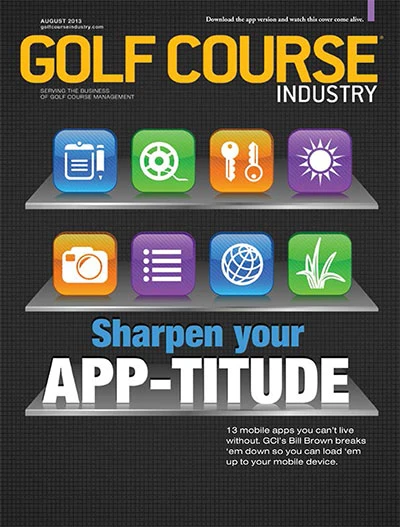
Explore the August 2013 Issue
Check out more from this issue and find your next story to read.
Latest from Golf Course Industry
- GCSAA’s Health in Action 5K/2K reaches fundraising goal
- Landscapes Golf Management to participate in data analyzation initiative
- Reel Turf Techs: Carl Michael
- Atlanta Athletic Club approves funding for master plan
- Maximizing Cultural Practices and Agronomic Benefits with Minimal Surface Disruption
- Real Answers about Spray Nozzle Choices
- From the Course to the Factory: How Customer Insights Drive Innovation
- New & Proven Enzyme Strategies for Sprayable Thatch Management